Editor's review
School Calendar helps with assignment organization, project due dates and scheduling. It is possible to set alerts for scheduled events about to happen with two possible viewing modes, search, auto back up and password protection. Data can be shared in real time over a network for work group working.
Pros: School Calendar allows scheduling of teaching calendar for instructors and students for an educational institute. Lessons and tasks to do like assignments and projects are easier to track. Class timings can be effectively planned and timing clashes of overlapped classes for a group of students can be eliminated effectively. In fact any clash of resources, students, classrooms or teachers can be avoided using this application. The calendar thus created becomes the focal reference for information about classes, details, material, notes and comments.
There’s a auto completion mode available while entering details into the database, based on details that has been entered earlier. Data entered can be viewed either in a timeline fashion either horizontal or vertical or in a table like format. Reminders can help users never miss the class or important event again. Teachers can view the payment details for a given date. Export of data in XLS, TXT, HTML or XML are possible to other applications while calendar data can be synchronized with the MS Outlook data.
The program has a built-in Print Designer, which offers a variety of original templates and options to make a fine and clear printout of a schedule. The calendar is password protected against unauthorized access. Workgroup support ensures the facilities are available to users over a network for the organization.
The user interface is simple enough, easy to learn and easy to use.
Cons: No real problems noticed but nothing very exciting either.
Overall, this application is good for a 3 star level.


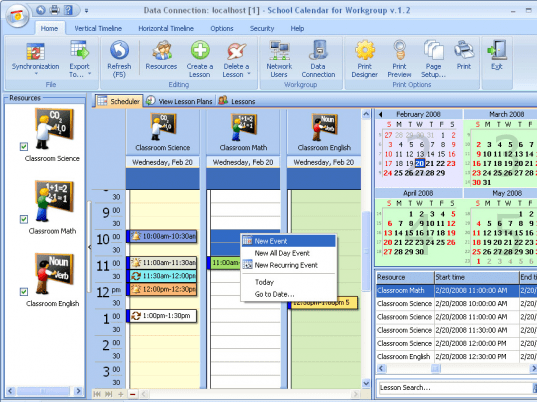
User comments